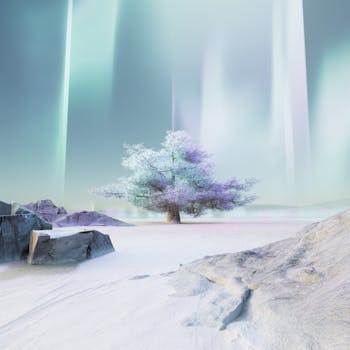Tutorials
Maximize Your Productivity: Timers and Reminders Tips for Everyday Life
Timers and reminders are essential for staying productive and organized. Learn how to use them effectively with practical tips and recommended apps.
Advertisement
We live in a world full of distractions, where time management has become crucial. In this context, timers and reminders are effective solutions for maintaining productivity and organization. By using them efficiently, you can optimize your daily routine, whether at work or at home.
Today's apps offer a variety of features that make it easier to create and manage reminders and timers. From simple alarms to more complex functions like activity timers, the options are endless. Knowing how to use these features is essential to getting the most out of technology.
In this article, we'll cover how to use timers and reminders within apps, with practical tips to help you improve your routine. We'll explore the best apps, features, and tricks to ensure you don't miss deadlines and keep your life organized.
What are timers and reminders?
Timers are tools that contain a countdown for a specific duration. They're ideal for tasks that require intense focus, such as studying or work. Using timers helps create a sense of urgency.
On the other hand, reminders are scheduled messages that alert you to specific dates and times. They're useful for scheduling meetings, deadlines, and personal commitments. These alerts ensure you don't forget your responsibilities.
Both features, when used correctly, allow you to better control your daily activities. With the help of apps, you can customize settings and adjust the experience to your individual needs.
Understanding the differences and functions of timers and reminders is essential to using them effectively. They can make your routine more productive and less stressful. Therefore, choosing the right app and features is crucial.
Below, we'll share tips on popular apps and how to use them to maximize efficiency. This will help you find the best solutions for your needs.
Best timer apps
There are many apps available that offer timer functionality. One of the most popular is Pomodoro Time, which uses the Pomodoro Technique. This technique proposes working in 25-minute cycles, followed by short breaks.
Another popular app is Forest, which gamifies timer use. Using the app, you plant a virtual tree every time you focus on a task. This creates a visual incentive to stay focused and avoid distractions.
Be Focused is also a great option. It allows you to create task goals and set up work sessions with breaks. The interface is simple and allows you to visually monitor your progress.
These apps not only help with time management but also promote concentration. By dedicating specific periods to tasks, you create a work rhythm that can increase your efficiency.
Finally, analyze your preferences and choose the application that best suits your work style. Testing different options can be an effective way to find the best method for you.
Setting effective reminders
Setting effective reminders requires attention to detail. Use apps like Google Calendar, which lets you set reminders at any time of day. Integration with other apps is a huge advantage.
Other apps like Todoist and Microsoft To Do offer task management features that include reminders. You can categorize your tasks by priority and deadline.
Additionally, set reminders for recurring activities, such as weekly meetings or daily tasks. This ensures that important commitments aren't forgotten, keeping your schedule up to date.
Using audio and visual alerts increases your chances of remembering your obligations. Adjust these settings to work best for you. Test different types of reminders until you find the most effective ones.
Keep your reminder list up to date. Review your messages frequently and delete or adjust any that are no longer relevant. Organization is key to good management.
Combination of timers and reminders
Combining timers and reminders can maximize your productivity. Using a timer to focus on a task and a reminder to check progress can be an effective strategy. Alternating between these two methods creates a productive workflow.
For example, you can set a timer to dedicate 30 minutes to a task and schedule a reminder to check your progress at the end of that time. This keeps you accountable and focused.
Additionally, consider using timers for workspaces and reminders for actions that need to be taken after that time, such as taking a break. This organization improves your bottom line.
Maintain flexibility in your approach. Sometimes, time may need to be adjusted based on the demands of the day. Being adaptable is a quality worth developing.
With practice, you'll become more efficient at using these tools together, finding a rhythm that works for your specific needs. Integrating these functions results in stress-busting productivity.
How to customize alarms and notifications
Customizing alarms and notifications can increase the effectiveness of your reminders and timers. It's essential that they are contextually relevant and motivating. Your choice of sound and vibration should be pleasing and catch your attention.
Most apps allow you to customize the alert message. Use motivational messages, such as "Time to give it your best!" This can help keep you motivated when your alarms go off.
Additionally, consider adjusting your alarm times. Schedule them to reflect your peak productivity levels throughout the day. This can be highly beneficial for managing your tasks.
After a while of use, review your settings. You may find you need to adjust the frequency of reminders or modify your timer approach. This self-analysis is essential.
Therefore, customizing your notifications isn't just a matter of aesthetics, but also of practicality. An interface that suits your personal style can better encourage you to complete your tasks.
Managing interruptions and distractions
Managing interruptions and distractions is a constant challenge. Use your device's "do not disturb" feature during periods of intense work. This helps you stay focused while using timers.
Additionally, create a distraction-free environment. This may include turning off notifications from social media and other non-essential apps during work hours. Focus is crucial.
Using techniques like Pomodoro helps manage distractions. Combined with timers, you can know exactly when it's time to take a break and when it's time to work. This maximizes efficiency.
Set boundaries. Let those around you know when you're in a period of focus. This minimizes external interruptions and allows you to fully dedicate yourself to what's needed.
Finally, develop the ability to "reset" after a distraction. If you're interrupted, take a deep breath and quickly refocus. This skill is valuable and makes it easier to return to productivity.
Conclusion
Timers and reminders are powerful allies in time management and personal organization. By using the right apps and tools, you can increase productivity and reduce stress.
The practice of setting reminders, customizing alarms, and managing distractions becomes easier over time. The important thing is to find the balance and technique that best applies to your daily routine.
Don't hesitate to try different apps and methods. Sometimes the ideal solution lies in simply changing the way you organize your reminders and timers.
With dedication and small changes to your habits, you can transform the way you approach your tasks. This will lead to a more productive and satisfying daily life.
Finally, remember that everyone has their own organizational style. Adapting and finding a system that works for you is key to successful time management.
Trending Topics

Mastering Events and Booyah! to Obtain Free Diamonds
This guide delves into the official and safe methods for accumulating Diamonds. Click to learn more about the methods.
Keep Reading